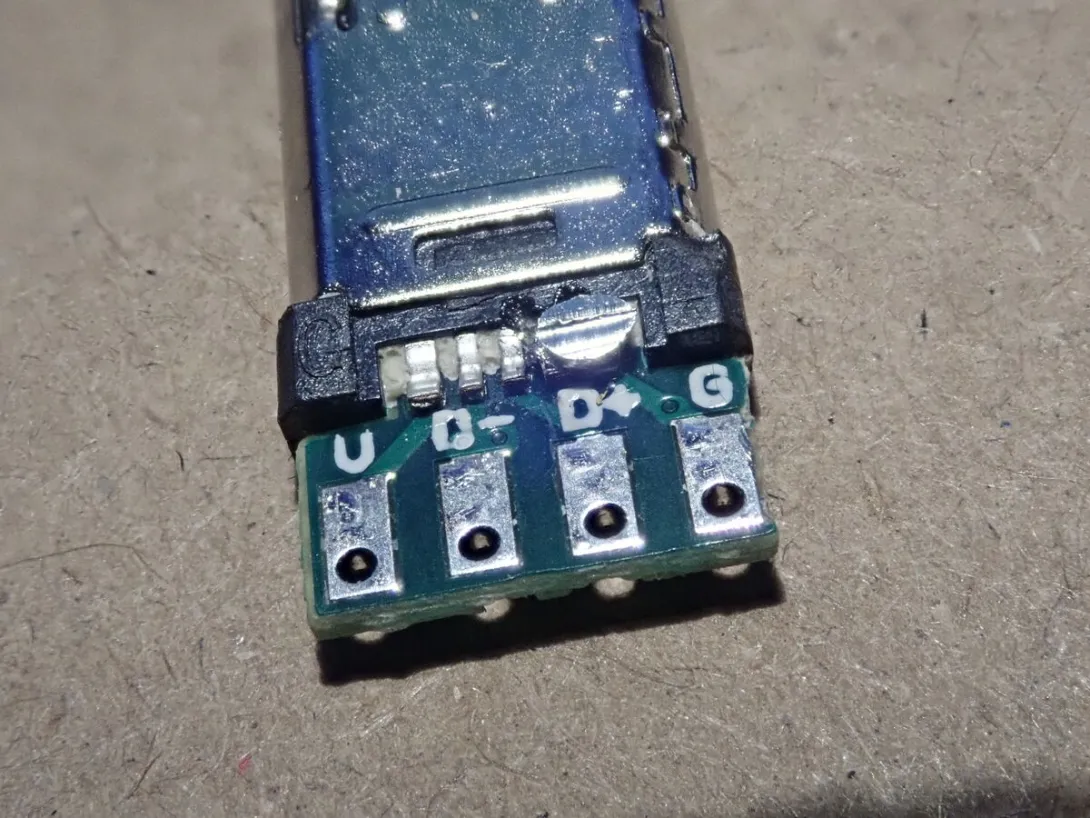I've got my first HF transceiver for some time now (QMX+ kit) , and I discovered the joys of FT8., a very nice mode for who don't like to speak in the mic or don't know (yet) Morse code.
Until now, I'd been using WSJT-X on my computer, which wasn't really compatible with hiking, so I wanted to do the same with my smartphone using FT8CN. But my smartphone has a Micro-USB connector and the QMX has a USB-C connector, so my smartphone (Whyred under Android) has to be set to OTG mode to be the host, the transceiver would be the device.
I haven't found an OTG cable from Micro-USB to USB-C anywhere. The opposite exists. I could also use a Micro-USB to USB-A OTG adapter (very common), plugged into a USB-A to USB-C cable, but my smartphone (over 8 years old) has a problem with its USB plug, and is very picky about what to plug in.
So I built my own very portable OTG cable.
I found some Micro-USB connectors to solder, removed the plastic ring to access the pads, and soldered the two rightmost pads.
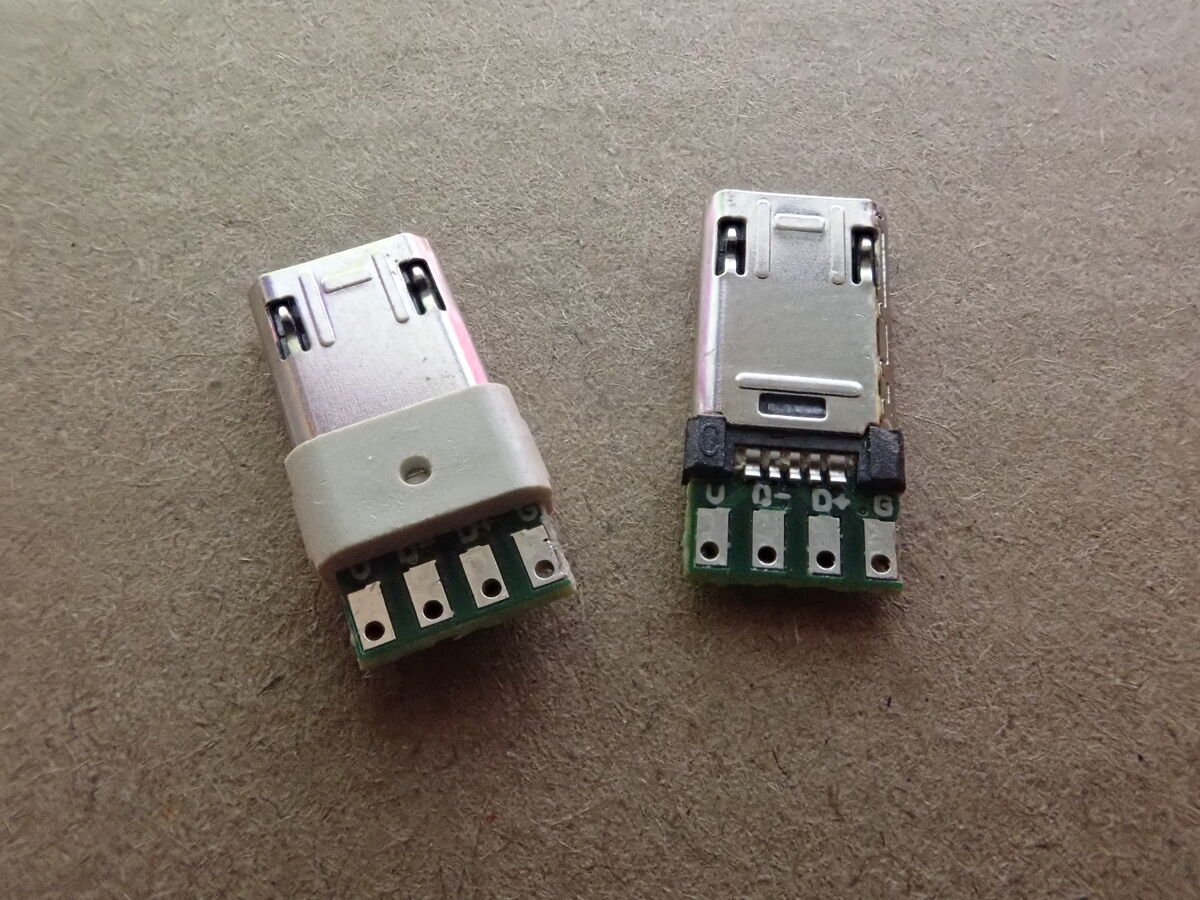
To indicate to the smartphone that it should be the host, you need to ground pin 4 (i.e. make a short between pin 4 and pin 5, easily done with a bit of solder).
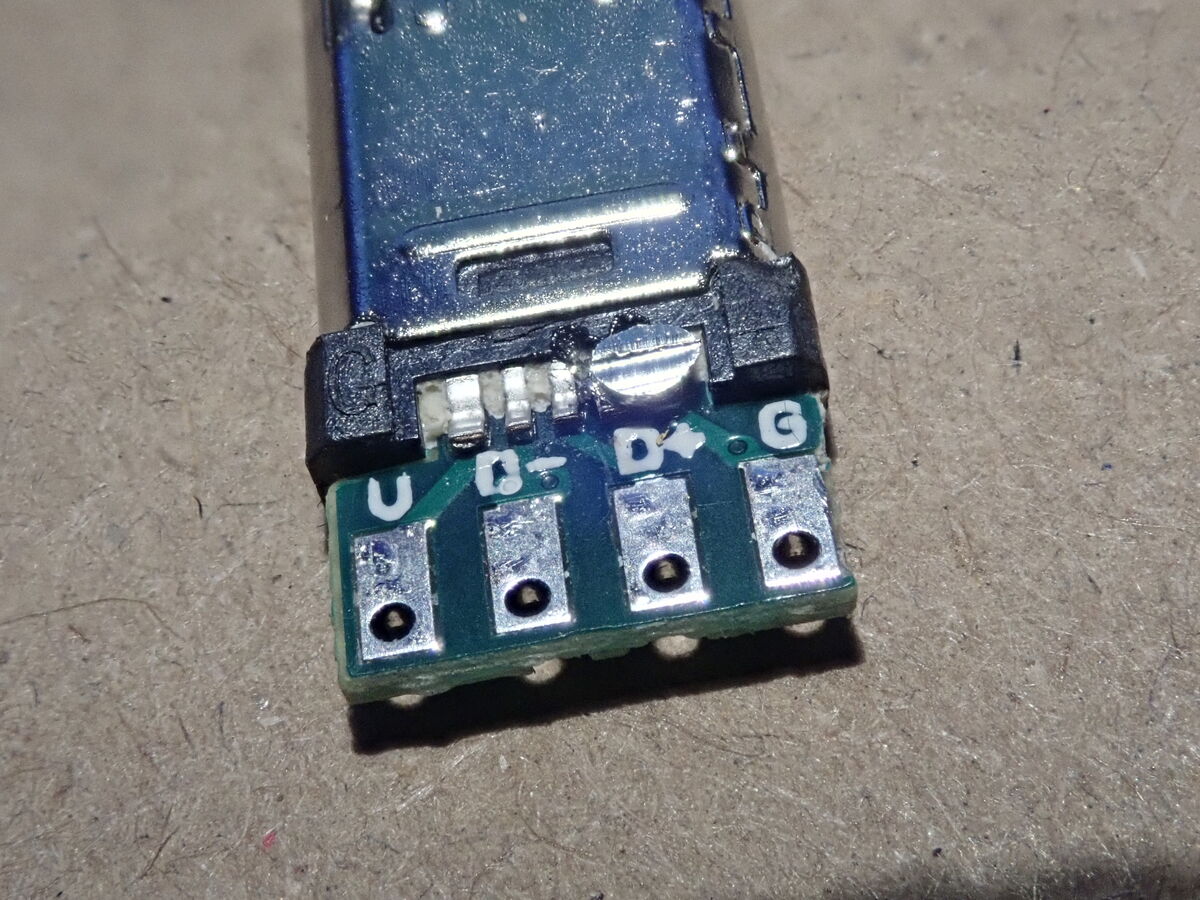
Then it's just a matter of getting an old broken USB cable, cutting its connectors, and soldering mine instead. Even simpler would have been to use a USB-A to USB-C cable to do less soldering.
To minimize high-frequency interference, the shield must be connected on the Micro-USB side, but not on the USB-C side.
Finally, a bit of heat-shrink tubing to complete the project.
And there you have it: an ugly cable, but one that works!
Oh, and one last thing! I didn't realize it when I ordered them, but the Micro-USB connectors I received (affiliate link) are reversible, crazy, right?